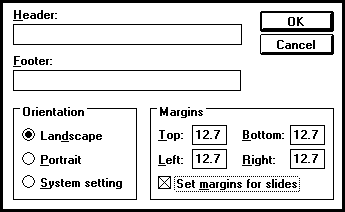FOR WINDOWS, VERSIONS 2.0, 2.1
TeleHelp
![]()
FOR WINDOWS, VERSIONS
2.0, 2.1
![]() What we need from you:
What we need from you:
Presentation file (.pre)
List of all fonts used (including
bullet and symbol fonts)
All imported and linked
files
![]() Page Setup:
Page Setup:
By selecting a PostScript
printer in Print Setup,
you will have
access to the appropriate font selection.)
Choose Page Setup
from the File menu.
Under
Orientation, select Landscape.
Check the box marked Set
Margins for Slides.
The border on your screen
is a guideline; roughly the edge of your slide.
![]() Notes:
Notes:
It is best to turn Word
Wrap off under Style in the Default Attribute box
prior to creation of your
presentation. Otherwise, problems may arise
due to differences between
your system configuration and ours.
Add a hard return at the
end of each line by pressing Enter.
The default
background is the color of the media it is printed on.
Be sure to add a background
prior to creation of your presentation.
Let us know if your presentation contains any imported PostScript graphics.