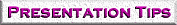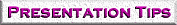


 Page Size
Page Size
Remember that 35mm slides have a 2:3 aspect ratio. Most presentation programs default to an 8.5" x 11" page or screen show format, which is approximately a 3:4 aspect. You should set the page shape to "Slide" before creating your presentation. For specific instructions on page setup see the tip sheet for your software.
If the program you are using
is not listed:
1. Select 8.5 x 11" paper size
2. Set the top and bottom margins to .75 inches
3. Set the left and right margins to .25 inches
 Font Management
Font Management
- It is essential that we have
the fonts used in your presentation
loaded on our imaging stations.
- Make a list of all fonts used, including symbol or bullet fonts.
- Send any unusual* fonts you may have used along with the job. Call for avialability.
(*Fonts not part of Windows95 or supported software packages)
 Color
Color
- The colors on your monitor are generally brighter than the colors on the actual slides or prints.
- Use colors a shade brighter than what looks correct on your screen.
 More Tips
More Tips
- If your presentation contains embedded or external files, Telegraphics needs a copy of those files.
- Do not work too close to the edge of the page.
- Use a light background with dark text on overhead transparencies.
- Use a dark background with light text on slides.
- Avoid using pattern fills on slides.
- For maximum readability, keep text size above 12 points.
Home
TeleHelp
Pricing &
Services
Place
Order