


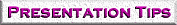


VERSIONS
3 , 4 AND 98
 What we need from you:
What we need from you:
- Presentation file
- List of all fonts used (including bullet and symbol fonts)
- Font files of any non-standard fonts used
 Page Setup:
Page Setup:
- Choose Slide Setup
from the File menu.
- For 35mm slides:
Set Slides Sized for to 35mm Slides.
- For overheads or prints:
Set Slides Sized for to US Letter Paper.
- For slides and overheads or prints:
Set Slides Sized for to 35mm Slides.
PPT 3.0

PPT 4.0

 Note:
Note:
- Important: Remember to set slide shape to 35mm before you begin to create your presentation. If you forget and change it later, you must check each slide to be certain that objects have not moved or word wraps changed.
- Please let us know if your
presentation contains any imported PostScript graphics or recolored pictures.
Home
TeleTips
Pricing &
Services
Place
Order



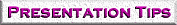


![]() What we need from you:
What we need from you:![]() Page Setup:
Page Setup:

![]() Note:
Note: