


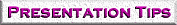


QuarkXPress is primarily desktop publishing software, but it also works very well for slide production. It doesn't offer templates or charting as PowerPoint does or strong drawing tools as with CorelDraw or Illustrator, but it does a great job bringing together photos and illustrations created in other programs.
Quark output begins at $10/slide. However, since large bitmaps and complex artwork can result in larger PostScript files and longer imaging times, there may be an additional charge per slide. See tips below for ways to optimize files for output.
 What We Need From You*
What We Need From You*
- Quark file
- Any support files used by the document (i.e. photos, .eps files, etc.)
- Any fonts used (including fonts used in EPS files)
*Use Collect for Output from File menu to gather all neccessary elements of the job. Fonts used in EPS files will not be found and must be copied manually.
 Document Setup
Document Setup
Set Document Setup... Page Size to "Other" 11" x 7.33"
 Setup Tips
Setup Tips
- Quark shows a white background by default, but it actually prints as the paper color (which in the case of slide film is black). Backgrounds should be created by drawing an 11" x 7.33" picture box and setting a desired fill color or placing background art.
- When placing photos or art in a picture box, set the fill color to none or to the same as the background color.
- Placed bitmaps should have a pixel dimension no larger than 4098 x 2732 for a full frame image (a pixel dimension of 2047 x 1364 pixels will produce good results in most cases and produce smaller files). For images that are smaller than full frame, remember that the file dimensions may be reduced proportionally. See Bitmap Imaging for more further information.
- Save placed bitmaps as 24-bit (RGB 8 bits/pixel).
- Use JPEG-encoded EPS files (Maximum Quality) for photos, if possible. This will greatly reduce file size and imaging time**.
**Please note: Excessively large bitmap files take longer to image and therefore will cost more.
Home
TeleTips
Pricing &
Services
Place
Order



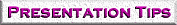


![]() What We Need From You*
What We Need From You*![]() Document Setup
Document Setup![]() Setup Tips
Setup Tips